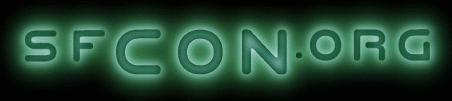
Sponsored by CONduit in Salt Lake City, Utah.
Note: This site uses Stylesheets and Javascript. You appear to have them disabled, or your browser does not correctly support them.
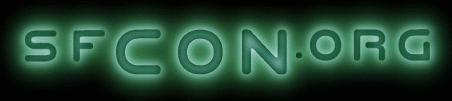
Sponsored by CONduit in Salt Lake City, Utah.
Note: This site uses Stylesheets and Javascript. You appear to have them disabled, or your browser does not correctly support them.
There are likely some hardcoded paths in the code. For reference, the site I run has all of the condb code in a home directory for 'sfcon', so everything is located at:
/home/sfcon/condbYou can re-create this if you want to try to smoothe installation.
1. PERL SETUP
Create a link from the site_perl lib @INC path for ConDB to the condb-1.0/lib directory (ln -s ~wherever/condb-1.0/lib ConDB)
2. WEB SERVER SETUP
2.1. CGI Configuration
<Location condb>
Options +ExecCGI
[...auth bits]
</Directory>
2.2. mod_perl Configuration
<Location condb>
SetHandler perl-script
PerlHandler Apache::Registry
PerlSendHeader On
Options +ExecCGI
[...auth bits]
</Directory>
2.3. Web Authentication
<Location condb>
AuthType Basic
AuthName "Convention Committee"
AuthUserFile [path to password file]
require valid-user
</Directory>
ConDB uses REMOTE_USER as defined by Apache, if the user is authenticated.
3. SQL SERVER SETUP
create database condb;
cat *.sql | mysql -u root -p condbCreate a MySQL user and password used by the programs to access the database, this is not the same as the web/HTTP usernames. The database username/password will need to be stored in Configuration.pm.
4. PATHS